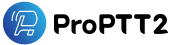Video beyond Voice Push-To-Talk
ProPTT2 Wearable App
"Your wearable device paired with your smartphone can be used as a PTT button via ProPTT2 Wearable App."
-
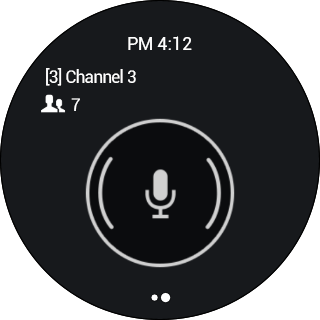
Transmit voice PTT
-
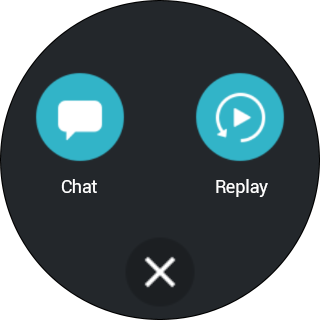
Replay last PTT message
-
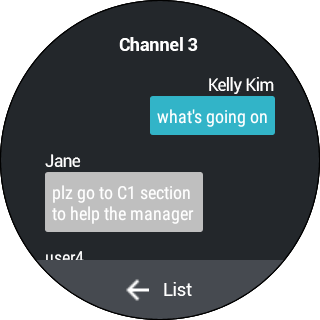
Recent chat
-

Chat > view image
-
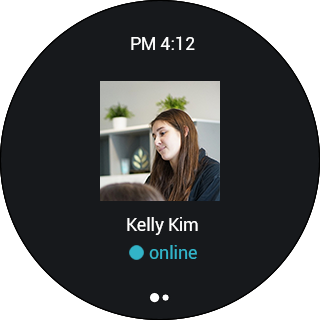
View profile,
(android only)
change status
ProPTT2 wearable app features
ProPTT2 wearable app is available on

android wearVideo
First install ProPTT2 app on your android phone.
Go to Play Store app of the android wear device, and you can install ProPTT2 wear app on your wear device.
(the android wear device should be connected to your phone)
* PTT button type: Push-and-hold or toggle (depends on your settings)
* if you push the button on the wear app, the app uses the mic of the wear device.
* You can use the bluetooth or earset speaker.
* Some devices may not be supported.
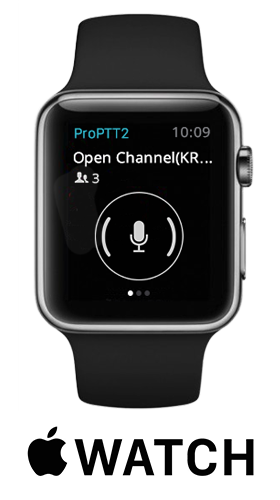
Apple WatchVideo
After installing ProPTT2 on your iphone, launch the
Watch app on your iPhone
Go to My Watch > ProPTT2 > Turn on the option for Show App on Apple Watch to use ProPTT2 watch app
* PTT button type : Toggle
* Please note that ProPTT2 watch app could not use the mic of the Apple watch.
* You can use the bluetooth or earset speaker.